By: Goran Runfeldt
You will now be able to sign in to Discover and explore your haplogroup reports with new, personalized features.
It has been one year since we launched the FamilyTreeDNA Discover Beta platform with brand-new Y-DNA haplogroup reports, and the customer feedback has been overwhelmingly positive.
Since the Discover launch last year, the Y-DNA Haplotree has grown with:
- Over 12,000 added haplogroup reports that bring your Y-DNA haplogroup to life.
- 20,000 high-resolution test results that refine haplogroups and provide closer TMRCA estimates.
- Thousands of Ancient Connections to provide context for ancient lineages.
- Hundreds of Notable Connections bringing fun to your ancestry.
We have added many features in the past year:
- Ancestral Path: A tool to trace your assigned Y-DNA haplogroup back in time, step by step, revealing estimated ages and historical periods of each ancestral haplogroup along the way, offering insights into Ancient Connections.
- Time Tree: A genetic family tree that provides a time-based view of direct paternal lineages.
- Group Time Tree: Similar to the Time Tree, provides a time-based view of Group Project members and the grouping within their Project.
The Big Y Age estimates also got a major update with an improved algorithm. With the new update, we have been able to provide more accurate age estimates for customers. Accurate age estimates help provide testers with a better understanding of their family history.
Access Exclusive New Features when You Sign in to Discover
We are happy to announce that we are now taking the platform to the next level by integrating it with your FamilyTreeDNA sign in to provide you with a more personalized experience. With the integration, the following new features are now included with your account:
-
- Profile pictures: Upload a profile picture for personalized reports.
- Ancient Connections: Sign in to view 30 Ancient Connections from your haplogroup.
- Reinvented haplogroup badges: Provides additional context for many haplogroups with Age Badges and Lineage Badges.
- Interactive Country Frequency report: Explore your haplogroup lineage’s country frequency throughout history.
Receive Personalized Reports with Profile Pictures
Add a profile picture and enjoy a personalized twist in your haplogroup reports. Your profile picture will be prominently displayed in the Haplogroup Story, Notable Connections, and Ancient Connections reports, enriching your experience, and making your journey through history even more meaningful.
If you don’t have a profile picture already uploaded, head to your Account Settings. Under Contact Information on the right-hand side, you will see an option to upload your photo. Make sure your photo is a .jpg, .png, or .gif format. You will be able to crop the photo into the circle frame once it is uploaded.
The recommended image size is 1080 x 1080. If you upload an image, but don’t see it in your reports, make sure your photo is sized appropriately.
Start exploring your family history with this newfound enhancement.
Access More Ancient Connections when You Sign In
Part of the new structure of Discover affects the Ancient Connections haplogroup report. Now, when you go to view your Ancient Connections Report, you will be shown one of two views:
View of Ancient Connections when Signing In with a Big Y Kit
When you sign in to Discover for a kit with a Big Y, you will see up to 30 Ancient Connections for your haplogroup.
View of Ancient Connections without Signing In or from a Broad Haplogroup
The Ancient Connections report will still be available for your haplogroup without signing in, however, the information provided will be limited. You will see up to 10 Ancient Connections that are connected to your haplogroup.
Identify Your Paternal Lines with Haplogroup Badges
Your Haplogroup Story report will now show you the badges associated with that haplogroup. These badges are meant to quickly identify ages and lineages associated with your haplogroup. There are three types of badges that will be displayed:
-
-
- Age Badges with Modern Age, Middle Ages, Imperial Ages, Metal Ages, and Stone Ages.
- Lineage Badges starting with Cohen Lineage, Mayflower Descendant, Amerindian, First Nations, High Kings of Ireland, and Australian First Nations. More will be added in the future.
- Big Y Badge to show haplogroups that have been confirmed through Big Y testing. This badge will also appear next to your profile picture.
-
Explore Your Haplogroup Country Frequency with New Interactive Map
The Country Frequency report has received an update to show the country frequency of your haplogroup lineage throughout history. You now have the option to click the gray arrow at the end of the frequency bar at the top. This will slide the bar to the left and reveal a timeline for you to use.
The dates on the timeline will become more refined as your haplogroup becomes refined.
Frequently Asked Questions
Is Discover no longer publicly available?
The Discover haplogroup reports are still publicly accessible to those researching haplogroups other than their own.
How will this affect Group Project Admins?
In this first release, you have to be signed in directly to the FamilyTreeDNA kit to see the new functions. In the near future, we will also add support for GAP users viewing the reports from their project members’ perspectives. The Group Time Tree only displays public results, like before.
The New Globetrekker Tool for Migration Maps
You may already have heard about the upcoming Globetrekker feature for Big Y. This new reporting tool expands the Y-DNA Migration Maps from 100 to 50,000 unique migrations across the world!
If you have not already done so, prepare for the launch now by making sure that your patrilineal Earliest Known Ancestor information is filled out and up-to-date for your Big Y kit. This way your information will be taken into account by our algorithms. (If possible, provide a detailed location and not just a country of origin.)
When Globetrekker is released, you will be able to access it by signing in to Discover.
We will continue updating every week with new results and granularity.
The Status of Future Discover Updates
The Discover platform will soon change from Beta testing status to production status, and the new signed-in experience will allow us to keep releasing new beta-testing features to keep you busy!
For example, in the future, we plan to integrate more detailed information about your Y-DNA matches into your reports.
The sign-in functionality will enable us to bring many other much-requested features to the Discover reports like seeing your Y-DNA matches names and information on the Time Tree.
It is also a prerequisite for the Discover Mitochondrial reports, which is another project that we are working on.
We are also quickly approaching 100,000 Big Y results and 70,000 Y-DNA haplogroups, two major milestones in Y-DNA testing.
What are you waiting for? Sign in to your kit and simply click “Discover Haplogroup Reports” to check out all of the cool new features for you to explore!

About the Author
Goran Runfeldt
Head of Research and Development
Goran is a genetic genealogist with a technology background. He is a driver behind many FamilyTreeDNA tools & features including the Block Tree and the Discover platform & Y-DNA reports. He is also a mitochondrialist in the Million Mito Project.


















Great stuff. Regarding suggested projects, it would be very helpful if these were linked to the projects a kit already belongs to, – a different colour or badge maybe and also that admins are aware of how projects are suggested. Kits I manage have been removed from a few “suggested projects” as they (paraphrased) – ” are not appropriate to that project / do not fit with this line / haplogroup does not belong in this project.” Thanks
جيد
i thought the optin or more likely the stay out should not have included the branch , what percentage have stayed out thus denying possible links to their tree?
Has anyone else encountered difficulty in updating locations for earliest known Ancestors? I can see locations that I have updated, but they are greyed out and not active. This results in the reports not being generated correctly, or the new features not working. Any advice? Thanks.