Over 75% of the FamilyTreeDNA Group Projects have at least one Big Y-tested member and 67% have two or more. Almost 90% of Big Y testers are members of a Group Project. Now, the new Group Time Tree harnesses the combined power of the Big Y test and the Group Projects.
The Big Y-700 Test
The Big Y-700 test is one of our most popular and talked-about tests. It is a high-resolution test for patrilineal ancestry and allows comparison beyond the five to seven generations covered by widely available autosomal tests.
Y-DNA follows the father’s father’s father’s father’s line, which in many cultures is the line from which surnames are inherited. For that reason, it is perfect for researching specific surnames and lineages, as long as you can find male relatives from the lineages that you want to research.
Our users get very creative when it comes to finding and recruiting members who can provide that last puzzle piece of Y-DNA.
The Group Project System
The Group Project system is one of the things that sets FamilyTreeDNA apart. Customers and researchers have teamed up in over 11,000 different groups with a wide range of interests and goals. There are Group Projects for Y-DNA, mtDNA, and autosomal DNA testers, focusing on different countries, regions, cultures, ethnic groups, surnames, lineages, families, haplogroups, and even specific mutations. Descendants of nobility, pilgrims, and indigenous people band together in different groups and compare notes and genetic signatures.
At this point, there are Group Projects relevant to almost everyone. And if there isn’t one that is just right for what you are researching, you can apply to become a Group Administrator and start a new one or volunteer to take over a dormant project!
Group Project Subgroups
The Group Project system allows Group Project Administrators to organize members into subgroups based on their project goals. Y-DNA and surname projects typically focus on grouping the members into genetic subgroups based on Y-SNP and Y-STR markers or based on genealogical or geographical information.
DNA Result Reports
The subgrouped member results are displayed in various DNA reports. These reports have been around for a long time, almost as long as FamilyTreeDNA, and they focus heavily on the technical details of the project members’ genetic markers.
This information can, of course, be a gold mine for the hardcore genetic genealogists who enjoy skimming Y-STR alleles for bedtime reading and who have memorized more SNP names than they have ancestors in their family trees.
But it can also be a little daunting for new users to see a large table with numbers that does not include all the information hiding behind those cryptic SNP names.
The Group Time Tree in FamilyTreeDNA Discover
The Big Y-700 test with the recent Discover feature additions (including the age estimates and the Time Tree) has added more details than ever before to the ever-growing Y-DNA haplotree. FamilyTreeDNA leveraged these new features and Group Project data to provide the new Group Time Tree.
We hope that this new beta tool will show the FamilyTreeDNA project results in their best light and make it easier for members and researchers to understand them. In return, attracting more members to the projects will help solve more genealogical puzzles.
Accessing the Group Time Tree
There are two ways for users to access their Group Time Tree. Through your Group Project’s website and through the Discover page. (A third way is available for Group Project Administrators. See the Group Project Administrator Settings section below for more details.)
Accessing the Group Time Tree Through Your Group Project
Take a look at your favorite project’s DNA Results page, and if the project has enabled the Y-STR or Y-SNP reports for public display, you should also see the link to the new Group Time Tree report under Y-DNA.
Accessing the Group Time Tree Through Discover
Group Time Trees can also be accessed directly at FamilyTreeDNA Discover.
To start your search, use the drop-down menu on the left of the search bar. Select “Group Project,” and enter the name of the Group Project you are looking for. You can also search for projects by keywords in their name, description, or surnames.
How to Opt-in to the Group Time Tree
The new Discover platform is a public-only beta platform. The Group Time Tree is currently available only for projects that have opted in to share member results publicly.
Users must also make sure they have opted in to have their information shared.
The Group Project Profile sharing setting can be changed on the FamilyTreeDNA Account Settings, Project Preferences page. Enable this option to allow your last name and paternal ancestor information to be displayed publicly in the project reports.
Using the Group Time Tree
The Group Time Tree works much like the regular global Time Tree that we announced late last year. It shows how Big Y testers are connected to each other (plus ancient samples and notable figures) on their direct paternal lines through haplogroups on a time scale.
While the global Time Tree only shows flags to represent Big Y testers in a specific part of the tree, the Group Time Tree shows all Big Y-tested members of a Group Project. You can also view additional information like Last Name and Paternal Ancestor information if it is enabled and opted in to be shared by the participants.
The global Time Tree shows all Big Y customers in a specific part of the tree with anonymous flags representing their self-reported countries of origin for their earliest known ancestors.
The new Group Time Tree shows pseudonymized genealogical information that the Group Administrators and participants have shared. When you first navigate to the Group Time Tree, you won’t see any members immediately displayed. The tree is powered by the subgroups Group Administrators have created. To control the display, you will see the subgroup options on the left-hand side. Toggle each subgroup to show the information available.”
In this example, the R-BY106858 TMRCA (Time to Most Recent Common Ancestor) estimate of 1614 matches very closely with the earliest known paternal ancestor, William Cloud, born in 1621. It can be inferred that the American descendants of Jeremiah Cloud are also descendants of William from England, even though the genealogical connection has not yet been found.
Controlling Your Public Information
In the example above, a padlock is displayed for one project member instead of his last name and paternal ancestor. This is because he has not opted in to sharing his Group Project Profile publicly.
Notable and Ancient Connections in the Group Time Tree
If you have a notable or ancient connection related to your project’s Y-DNA haplogroups, try enabling them in the Display Options. This allows your project members to see how they relate to those individuals. In this example, we see Zachary Macaulay on the Macaulay Group Time Tree.
Group Time Tree Subgroups
When viewing a Group Time Tree, the first thing you need to do is select one or more subgroups to display. Members are grouped into different subgroups by the Group Administrators based on the goals of the project. Only subgroups that have Big Y-tested members are shown in this list. Group Administrators have the option to hide Y-DNA results that are not relevant to the project, which will also hide them from the Group Time Tree.
For smaller projects, you can click “Select all search results” for a quick load of the entire project. For larger projects with too many testers to display at once, you can search or scroll the subgroups list to find the groups of interest. These subgroups correspond to the subgroups shown on the Classic and Colorized Y-DNA Results pages.
You control which parts of the Group Time Tree to display by selecting and deselecting different subgroups. When you filter the subgroups, the tree automatically adapts to only show the common ancestral haplogroup of all members in the selected subgroups and the relevant descendant haplogroups. You can also click on the blue haplogroup icons to navigate up and down the tree.
When there aren’t any selected subgroups with members who belong to intermediate haplogroups, the Group Time Tree is abbreviated to show the haplogroup connections with dashed lines to avoid unnecessary clutter. There are currently three known branching points between R-FGC8590 and R-Y103944 in the example above. Those branching points are not displayed because they are not immediately relevant to the comparison between Grant and the Clouds.
Don’t forget to play around with the Display Options to make it look just right. Try enabling Ancient Connections to see if your project connects with any archaeological remains. Use the Time Tree Height slider to compress or expand the display of members. There is also a full-screen mode, which may be useful when showing many members.
Weekly Updates to the Time Tree
The global Time Tree and the Group Time Tree are based on snapshots and synced on a weekly basis. This means that it may take one to two weeks before new Big Y results and updated settings are reflected on the time trees. For example, newly created subgroups will not display right away. Depending on when they are created, it could take up to two weeks before they are shown on the report. The same goes for project members who update their sharing settings and ancestor information.
The Group Time Tree for Group Administrators
If you are a Group Project Administrator, you can access the Group Time Tree from the Genetic Reports menu in the Group Administrator Pages (GAP). See the Group Project Administrator Settings section below for more information about how to enable the Group Time Tree for your project.
Group Project Administrator Settings
The new Discover platform is a public-only beta platform. The Group Time Tree is currently only available for projects that have opted in to sharing the member results publicly. The minimum public display that a Group Project Administrator needs to enable is the Y-SNPs report, which may be easier for projects that do not wish to make the Y-STR values publicly available.
The visibility of the Group Time Tree is controlled by each project’s individual settings. To access these settings, make sure you are under the “Public Website” setting in the Group Project Administrator settings.
These are the main settings in GAP that control if the Group Time Tree is displayed and what information is displayed about each Big Y participant (if they have opted in to public sharing of their Group Project Profile).
Enabling the Group Time Tree
There are two options to enable the Group Time Tree. Make sure either “Member DNA Test (YDNA) Results” or “Y-DNA SNP” is set to Public. If you would like to keep your Group Time Tree private, make sure both options are set to “Do Not Display.”
Why are there two options?
The two options control different Y-DNA reports within the group, including the Classic and Colorized Charts. The Member DNA Test Results option will make the haplogroup and Y-111 STR values public. The Y-DNA SNP report will make the haplogroup and SNP calls public.
Controlling What Information Is Displayed
Under Display Name, Group Project Administrators have the option to select Last Name, Earliest Known Ancestor, or both. This information will show up in the “Paternal Ancestor” column in the Group Time Tree.
As an administrator, you can also decide which Y-DNA results are relevant to your project and hide those that are not. This is configured in the Public Results Display Settings in GAP.
Remember that if the member has not opted in to share their Group Project Profile, their Paternal Country will show, but other information will be hidden with the padlock icon.
Member Subgroup Settings
Last but not least, you can use the Member Subgrouping feature to group your members in a way that makes sense for the project. You can also assign different colors that will be shown in the Group Time Tree. This is configured under Member Subgrouping in GAP.
Remember that it will take 1-2 weeks from the settings being changed until they are reflected on the Group Time Tree.
Conclusions
This release is part of our effort to empower Group Projects with better tools.
The Big Y test used to be labeled as an advanced test and was sometimes believed to only be useful for “deep ancestry.” Today, the Big Y-700 is the standard “go-to” test for patrilineal genealogy. More testers, improved analysis, and new tools and features are making the Big Y results more accessible and useful to the greater genealogy community.
We hope that you will find the Group Time Tree helpful for your projects and that it will help foster many more Y-DNA success stories. Please let us know your thoughts in the comment section below.
If you are in a Y-DNA Group Project and have not yet upgraded to Big Y-700, consider how your results could fill in a vital space on the Group Time Tree for both you and your fellow Group Project members.
















I am looking forward to using the Group Time tool. Thanks for providing it.
Can I also participate with my Y-Full result?
Hi there!
Did you take a test with Y-Full or transfer DNA to them?
Truly Amazing ! It is really phenominal what it allows one to see in a very easy way. Thank You for bringing this to us. Colin Andrew Darroch, Group Administrator, Darroch Group.
My 3x Gt Grandfather was married in Rockbourne, Hampshire in 1798. His marriage certificate is only partially completed and the Parish clerk did not keep records for a couple of decades. Hence my brickwall as I cannot find birth dates or possible ancestors. Can the Y700 identify locations within England where his ancestors lived? or does it still depend on the number of people being tested?
Hello Ronald!
DNA testing always depend on who else has tested and there can never be any guarantees. One way to check, if you have a Y-STR test, look at your close matches who have Big Y and what their Time Tree looks like.