By: Katy Rowe-Schurwanz
Discover the essential steps to safeguard your FamilyTreeDNA record for future generations, including updating contact information, adding beneficiaries, and assigning kit managers to ensure lasting genealogical impact.
Your DNA results are a genealogical record—and an extremely helpful one.
It’s important to make sure to save your DNA record for future generations so that they can continue to break brick walls and learn about their ancestral heritage.
Genealogists love records—census data, birth, death, and marriage records, ship passenger lists, and military draft cards. These records help us prove our family trees and break brick walls.
We’re always careful to save these records as proof of our research that can be handed down over generations. Your DNA record can be handed down as well.
FamilyTreeDNA offers a few ways you can ensure your hard work will live on.

Under your Account Settings, you can find sections where you can:
- Enter Contact Information
- Add a Beneficiary
- Assign a Kit Manager
It’s extremely important to fill out each of these sections to make sure you don’t get locked out of an account you manage and to ensure information is not lost for future generations.
Enter Contact Information for the DNA Tester
The Contact Information section should include the information of the tester—the person who swabbed their cheek and submitted their DNA.
The name entered here is what will be displayed on your DNA match lists. It’s important for that to be the tester’s name, since it’s their DNA that others are matching.
This section also tells FamilyTreeDNA who owns the DNA—the tester is always the one who owns their DNA regardless of who paid for the test or has the password.
If the tester has passed away, that should be indicated here on the Contact Information page. FamilyTreeDNA can then turn over access to the beneficiary or kit manager if those have been indicated.
Provide a Beneficiary to Manage Your Account in the Future
The beneficiary can be a person or Group Project that the tester wishes to turn their DNA record over to after they have passed away.
If there is no beneficiary provided and a tester has passed away, there’s a good chance their DNA record could be lost forever, especially if the tester also did not leave behind a will, next of kin, or otherwise indicate any heirs.
While only one beneficiary can be provided at a time, if you were indicated as a beneficiary for an account you have now taken over, move your information to the Kit Manager section and enter a new beneficiary who can take over after you are gone.
Assign a Kit Manager for Easier Customer Support Access
Many of us have convinced our relatives to take a DNA test for us so we can better research our family lines. Those relatives might manage their own results, or they might be uninterested in genealogy and let us manage the results for them. You also may have taken over an account for a relative who has passed away if you were listed as the beneficiary.
If you are managing an account for another person, make sure you fill out your information in the Kit Manager section. This allows FamilyTreeDNA to answer your questions about the results, place upgrade orders for you, and provide access to the account if the tester has passed away and there is no beneficiary indicated.
Upcoming Security Enhancements for FamilyTreeDNA Accounts
FamilyTreeDNA will soon add more ways to keep your DNA information secure. We’re adding Two-Factor Authentication (2FA) for all accounts. This will be required for Group Project Administrator accounts and for any regular account wishing to download information—raw data, match lists, and segment data.
We will also require all Group Project Administrators to reset their passwords. While we are not requiring a password reset for regular accounts at this time, we may require it in the future. And there’s always the chance that you might misplace or forget the password to an account you’re managing.
Assigning yourself as the Kit Manager for all accounts that you manage ensures FamilyTreeDNA will be able to provide you with access to any account you manage if you get locked out. Without this information, FamilyTreeDNA can only grant access to the tester or to their beneficiary or heirs if they have passed away.

About the Author
Katy Rowe-Schurwanz
Product Manager at FamilyTreeDNA
Katy Rowe-Schurwanz has always been interested in genealogy, inspired by her maternal grandparents, who told her stories about their family and family history when she was little. After studying anthropology and history in college, she joined FamilyTreeDNA in 2015 and became the Trainer for Customer Support. Katy created and improved training processes and was fundamental in the creation of the Big Y Specialist team. In September 2021, she became Product Manager and has focused closely on improving FamilyTreeDNA’s genetic genealogy products.