By: Katy Rowe-Schurwanz
Learn about Y-STR marker results and their significance.
Editor’s Note: This is part four of a five-part series about what Y-DNA is, what Y-DNA can tell you, and how to apply Y-DNA results to your genealogy. Continue reading the series here:
- Part 1: What is Y-DNA?
- Part 2: How Y-DNA Testing Works
- Part 3: Interpreting Y-DNA Test Results: Y-DNA Haplogroups
Y-DNA matches
With a Y-DNA test, you’ll receive a list of matches that share a common ancestor on your direct paternal line (your father, his father, his father, etc.).
You’ll be able to view not just your matches’ names, but also the names of their earliest known direct paternal ancestors and the countries where those ancestors are from.
We compare your STR marker values to everyone else who has a Y-DNA test in our database and if you match enough markers (within the threshold) then you share a common ancestor at that distance and we report that match to you. We also report the genetic distance, or the number of mismatches, you have.
At the different STR matching levels, the following number of mismatches are allowed:
How is genetic distance calculated?
The majority of STR values will have their mismatches calculated based on a “step-wise” model. For example, if for the STR DYS393 you have a value of 11 and your match has a value of 10, that will be counted as 1 genetic distance. If a second match has a value of 9 at DYS446, then you will have a 2 genetic distance with that match.
If either you or your match has an STR with a null, or deletion, at that STR, then that will be counted as 1 genetic distance.
Genetic distance for palindromic, or multi-copy STRs, is calculated based on an “infinite allele” model. These will be the STRs that you see with more than one value listed for their result, like DYS464.
Most testers will see four values under DYS464 (although more are possible). With the infinite allele model for calculating genetic distance, if you have values of 12-14-15-15 and your match has 14-15-15-15, you would have a genetic distance of 1. Under this method, no matter the order of the same values, they will be counted as matching.
If a second match has values of 12-12-14-15-15-15, then you would have a genetic distance of 0. The additional extra copies do not count against you for matching.
Genetic distance can be used to calculate the estimated time to most recent common ancestor (TMRCA) between you and your match, because, unlike mitochondrial DNA, Y-DNA will typically mutate at a fairly stable frequency.
Matches page tools and filters
The matches page offers numerous tools and filters to examine each match, including:
- Multiple Views: In the top left of the page, you’ll have the option to view your match list in the Detail view or the more condensed Table view.
- Match Level: Across the top of your Matches page, you can choose to display matches at the various STR testing levels: Y-111, Y-67, Y-37, Y-25, and Y-12. In parenthesis next to each testing level, you will see the number of matches at each level.
- Shared Family Trees: To the right of each match is a pedigree icon that will allow you to view your match’s shared family tree. This allows you to examine your match’s tree to find shared relatives and ancestors.
- FTDNATiP™ Report: To the far right of each match is a calendar icon that will take you to the FTDNATiP Report for the match. This report provides an estimated time to most recent common ancestor for you and the match based on your genetic distance.
- Search: At the top right of the Matches page you can search your match list by name, Y-DNA Haplogroup or Paternal Country of Origin.
- Sort: In the Detail view, below the search box is a drop-down menu with various options to sort your match list. Your list is sorted by closest to most distant genetic distance by default, but you can also sort by the markers tested, Big Y STR differences, Y-DNA haplogroup, Paternal Country of Origin, Paternal Earliest Known Ancestor, or Most Recent Matches. In the Table view, you can sort by clicking on the column names instead of using a menu. The Most Recent Matches sort option is not available in the Table view.
- Filter: To the right of the testing levels are options to filter your match list by matches that do or do not have a shared family tree, matches at a specific genetic distance, matches that are members of one of your Group Projects, and matches that have also taken a specific level of Y-DNA test or the Family Finder. You can also choose to display matches that are new since a specific date from the Filter menu.
Match surnames
Y-DNA is passed down from father to son, so all of your Y-DNA matches should have the same surname as you, or at least a variation of the same surname, right? Not quite. There are a few reasons why you may see multiple surnames on your Y-DNA matches list, and there’s no need to panic or jump to conclusions if you do.
- Recent surname adoption: Your direct paternal line is from a society or culture that did not adopt surnames until recently.
- Pre-surname matches: You have matches who share a common ancestor with you before surnames were standardized. This is especially true for the lower levels of Y-DNA testing, like Y-12, but can also happen at the higher levels. Many countries and regions did not officially adopt standard surnames as we think of them today until the 1700s, 1800s, and even the 1900s in some cases.
- Patrynomic-based surnames: Your direct paternal line is from a society that used patronymic surnames which changed every generation. In these societies, the children’s surname is based on the father’s first name (The last name of John’s son is Johnson, etc.).
- Occupation-based and location-based surnames: Surnames such as Miller or Baker are occupation-based, and everyone with that same surname is not likely to be related patrilineally. The same goes for surnames like Hill that are location-based.
- Clan-based surnames: Many members of a particular clan would adopt the surname of the clan patriarch, meaning that they would hold the same surname, but potentially not be patrilineally related.
- Slavery: If your patrilineal ancestors were enslaved, they likely will have adopted a surname after they were freed. It may be a surname of their most recent enslaver or one they chose for themselves.
- Indentured servitude: In many parts of Colonial America, it was illegal for indentured servants to marry. Children of an indentured mother may have taken the mother’s surname or the surname of the owner of the indentured mother, regardless of whether the owner was the father or not.
- Out-of-wedlock birth: Often when out-of-wedlock births occurred, the child took the surname of the mother.
- Undocumented adoption: Sometimes children would adopt the surname of a step-father or other guardian, even if they were not biologically related.
- Voluntary name change: For whatever reason, your ancestor or the ancestor of your match decided to change their surname.
- Misattributed parentage: Yes, it is possible this could mean that somewhere in your paper trail, a documented father is not the biological father. However, because Y-DNA changes slowly over time, this could have happened recently or hundreds of years ago.
Big Y matches
Your Big Y matches are going to be your closest Y-DNA matches, meaning that you typically share a common ancestor with them more recently than matches from Y-12 through Y-111.
While your other Y-DNA matches will be based on shared STR values, your Big Y matches are based on shared SNPs. A match will be considered a Big Y match if they have no more than 30 mismatching SNPs with you.
While these matches can be explored in the Big Y Matches section of your results, you will find more information for better analysis of them on the Block Tree and Time Tree, including ways to determine when your most recent common ancestor lived.
There are three columns on your Big Y Matches page:
- Match Name: These are the names of your matches. You’ll also have icons here to view their shared family trees or send them an email.
- Non-matching Variants: This is an automated list of named and private SNPs where you and your match have differing results, excluding no calls.
- Match Date: This is the date when you first matched at the Big Y level.
The match list will automatically default to sort by the closest matches, those who have the least non-matching variants with you, but you can choose to sort the list differently by clicking on the arrows at the top of any of the column headers. You can search the list by match name, SNP name, and a specific date for new matches.
Matches Map
Often, you’ll be able to trace your connection to your Y-DNA matches based on their surnames or the surnames of their earliest known ancestors. Sometimes, the locations of your matches’ direct paternal ancestors are going to be more helpful for finding a connection than the names of their ancestors. Matches who have provided a specific location for their earliest known direct paternal ancestor will show up on the Matches Map with a pin in that location. You can click the pin to view the match’s name, their earliest known ancestor’s name and birth/death dates, where the specific location is, and your match’s email address.
You’re able to filter the list by the different match levels so that you can view your closest matches or your most distant matches.
You’re able to find matches that share ancestor locations with you. This is especially important when dealing with situations where there has been a name change in your direct paternal line. While you may not have your brick wall ancestor’s birth surname, you probably know where he lived. You can use the Matches Map to find matches whose ancestor also lived in that same location, which might be the connection that allows you to break your brick wall.
You’ll want to examine the dates your matches’ ancestors were in that location and continue to look for traditional records to prove the connection—many families followed the same migration patterns, especially in the US. Just because your brick wall ancestor migrated from say, South Carolina to Kentucky in the early 1800s and a match’s ancestors did the same, it doesn’t mean your common ancestor with that match is from the same time period—with Y-DNA it could be, or it could be a few hundred years before. It’s just a coincidence that both ended up following the same migration path around the same time.
How to interpret and compare results from different Y-DNA tests
The best comparisons for matching will come when everyone has tested at the same level. For example, if you have tested up to the Y-111 or Big Y, but the match you are comparing to has only tested to Y-37, you will want to compare your Y-37 results to their Y-37 results (or get them to upgrade).
The more data available, the better the comparison and the more precise your analysis will be. While another tester may be an exact match (genetic distance of 0) at Y-37, that same tester may have a larger genetic distance or drop off your match list entirely at Y-67, Y-111, or Big Y, meaning that your most recent common ancestor is more distant.
Because SNPs have a more stable mutation rate than STRs, the comparison of Big Y results will be more precise for confirming when your most recent common ancestor with another match lived than STRs will.
The best tools for comparing results between two Y-DNA testers will be the FTDNATiP Report for those who have only done Y-STR testing and the Time Tree for those who have tested at the Big Y level.
Make sure to subscribe to our blog to receive part five straight to your inbox.

About the Author
Katy Rowe-Schurwanz
Product Manager at FamilyTreeDNA
Katy Rowe-Schurwanz has always been interested in genealogy, inspired by her maternal grandparents, who told her stories about their family and family history when she was little. After studying anthropology and history in college, she joined FamilyTreeDNA in 2015 and became the trainer for Customer Support. Katy created and improved training processes and was fundamental in the creation of the Big Y Specialist team. In September 2021, she became Product Manager and has focused closely on improving FamilyTreeDNA’s genetic genealogy products.