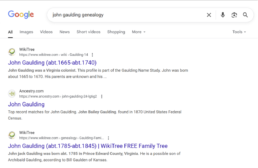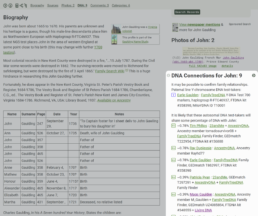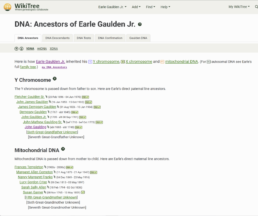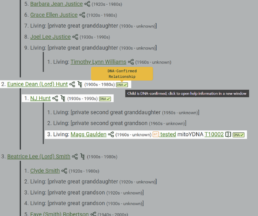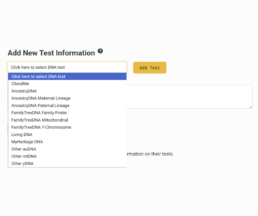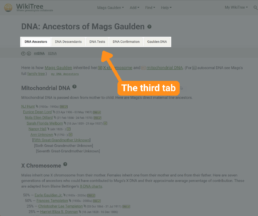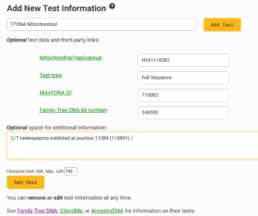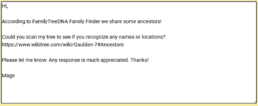By: Mags Gaulden
WikiTree’s DNA features help you connect your test results to a single global family tree, confirm relationships, and collaborate with genetic cousins.
WikiTree, the only global family tree that started 16 years ago as a global family tree. The concept is that there is only one profile per person who ever lived, creating a massive network of branches and lineages to build upon.
WikiTree is a great place to work on your family lines. It’s free and always will be, and is maintained by volunteer genealogists of every expertise level.
“Today we have 1,225,335 community members and 42,136,950 ancestors and cousins on our tree, 14,973,423 of which have DNA connections.” – WikiTree
WikiTree’s DNA Features: How to Use DNA on WikiTree
WikiTree offers a suite of DNA tools to help genealogists confirm relationships, connect with genetic cousins, and visualize DNA inheritance patterns—all within a collaborative, privacy-controlled environment.
There are further WikiTree DNA features that are too numerous to show in one blog post. The DNA Project, WikiTree Leaders and team have worked together collaboratively with any and all to make these features available, for free on WikiTree.
Here is a quick overview of some of the features:
DNA Test Connections
DNA Connections are a list on every profile that shows a DNA-tested connections to the person profile you are viewing, who might share DNA with.
Within the list of DNA Connections are tools to see how a DNA match is related to the ancestor whose DNA Connections list you are viewing. Clicking on the DNA Company ID takes you directly to the DNA Data on the DNA company website. (Make sure you are logged in to view.)
You can also compare DNA testers’ kits from DNA connections list on the DNA company website. You can see a list of all autosomal DNA tested connections for yourself and more by clicking on the DNA icons.
DNA Surname Indexes
The DNA Surname Indexes show everyone with a given last name who is connected to a DNA test, aiding surname projects and targeted testing.
DNA Ancestors & Descendants Pages
The Ancestors and Descendants pages and tools help identify living relatives who could take DNA tests to support genealogical research.
DNA Confirmation Aid
The Ancestor Confirmation Aid reveals other descendants of your ancestors whose DNA tests could be used to scientifically confirm relationships in your family tree.
This feature is especially useful for targeted testing and triangulation, helping you find and collaborate with distant cousins.
Relationship Finder
WikiTree’s Relationship Finder tool lets you explore all common ancestors with your DNA matches and supports triangulation by allowing you to add multiple people to refine shared ancestry.
DNA Widgets and Sharing
Embeddable widgets let you display DNA inheritance charts on blogs or websites, always reflecting the latest tree data and privacy settings.
DNA Citation Maker
WikiTree provides a DNA Confirmation Citation Maker app that helps users create proper source citations for DNA-confirmed relationships.
This tool guides you through generating citations for various types of DNA confirmations (autosomal, Y-DNA, mtDNA, X-DNA, and triangulated matches) and ensures that each DNA-confirmed relationship in your tree is properly sourced in the profile’s “Sources” section.
Proper citation is essential for maintaining accuracy and transparency in the collaborative tree, and the app also offers instructions and templates for different confirmation scenarios.
Integrations with other genealogy resources
WikiTree’s DNA tools also integrate with several external platforms that many genealogists already use.
- FamilyTreeDNA: WikiTree users can add their WikiTree ID to their FamilyTreeDNA account so their matches can easily see your tree and collaborate with them.
- mitoYDNA.org: WikiTree users can add their mitoYDNA.org ID to their DNA Test information page, enabling direct links between their WikiTree profiles and mitoYDNA’s Y-DNA and mtDNA databases. This integration allows for easy comparison of DNA results and visualization of patrilineal and matrilineal lineages across both platforms.
- GEDmatch.com: By entering your GEDmatch kit ID on WikiTree, your GEDmatch results will automatically link to your compact family tree on WikiTree(a condensed version of your WikiTree pedigree), visible in GEDmatch’s one-to-many results. This two-way integration helps connect DNA matches with genealogical data, streamlining the process of confirming relationships and making one-to-one comparisons easier.
- DNA Painter: WikiTree supports integration with DNA Painter, allowing users to visualize their direct ancestral lines and chromosome mapping. You can extract and display your WikiTree pedigree in DNA Painter’s tools, helping you map shared DNA segments and better understand your genetic inheritance.
WikiTree’s DNA features and integrations empower users to confirm family lines, discover new cousins, and collaborate on building a single, accurate global family tree.
Here’s a breakdown of some of the DNA tools you’ll find on WikiTree, with links to learn more.
How WikiTree’s DNA Connections Work (and Where to Find Them)
WikiTree does things in a completely different way from other genealogy sites. Instead of giving you a list of matches that you need to poke, prod, sort, and color-code to find common connections, WikiTree places your test information throughout the branches of WikiTree.
Raw data from your test results is not entered into the profiles, just test details—like FamilyTreeDNA Family Finder, mtDNA, and Y-DNA tests, including test levels like Big Y-700 or mtFull Sequence).
Your test information, along with that of DNA-tested cousins who have also connected to your ancestors via a genealogical paper trail, appear together on your ancestors’ profiles.
If I search Google for John Gaulding, my search results will give me a WikiTree link to John Gaulding’s profile within the top three results.
Once I click through to the profile, I scroll to the DNA Connections on the right and see nine DNA-tested individuals whose genealogical paper trail connects them to this one profile of John Gaulding.
What Are Ancestors & Descendants Pages on WikiTree?
Every person on WikiTree has a DNA Ancestors page that you can see if their tree is public or if you’re on the Trusted List. These pages show the ancestors from whom a person has inherited their mtDNA and their Y-DNA, if they’re male. It also shows the percentage, on average, of a person’s X-chromosome inherited from specific ancestors.
WikiTree’s charts don’t just show you the positions of ancestors on a generic tree, like you can find elsewhere. These pages show you the actual ancestors’ names and connect to everything that is known about the ancestors.
I’ll use my father’s WikiTree profile as an example. To see my fathers Y-DNA, mtDNA and X-DNA Ancestors Page, you would:
- Go to his profile
- Click on his name menu at the top of the page
- Click “DNA”
The X-DNA list goes on and on, so I will spare you the scroll. Each one of the ancestors’ profiles are quickly available with just a click.
Pro Tip: I suggest opening in a new tab so switching back and forth between the list and ancestor profiles is a breeze.
The Descendants Page can also show which descendants have a relationship confirmed with DNA. You will see a green box next to a name that says “DNA” with a check mark. This indicates that the relationship has been confirmed with DNA.
How to Join WikiTree and Start Using DNA Features
How did mine and John Gaulding’s DNA connections on his profile become populated? It all starts with you, the DNA tester.
Once you have tested at FamilyTreeDNA:
- Go to WikiTree’s homepage
- Hit the “Get Started” button
- Fill in your name, email and a password
- Click the “Create Account” button
An email will arrive in your inbox to confirm your email address, along with options to upgrade from being a Guest Member to Family Member.
What’s Included in a Family Member Account?
Family Member accounts are for anyone who wants to use WikiTree to privately or publicly communicate with close family members or distant cousins about genealogy.
You get a Family Member account if:
- You register as a Guest and upgrade,
or - a Wiki Genealogist adds you as a family member.
With a Family Member account you can enjoy the fruits of our tree without being required to help grow it. Many people are interested in their family history but don’t want to do genealogy research. Other genealogists are not sure they’re able to contribute much to our collaborative tree.
Family Members are invited to create and improve profiles for living and recently-deceased family members. (All profiles, regardless of who creates them, are part of our collaborative single family tree and subject to our community’s policies, including those summarized in the Honor Code.)
We hope Family Members will:
- help us fill in the blanks of modern family history.
- add personal memories.
- upload family photos.
How to Connect Your DNA Test to WikiTree
Family Members who have taken a DNA test can select which one* they have taken and we will automatically connect it to profiles where it may be used by genetic genealogists to confirm relationships on our tree.
*Make sure you are adding the correct DNA test to the correct profile. To check, make sure in the header of the DNA: Tests page, the tester’s name is listed.
What Should Newts (New Users) Do First?
For a “Newt” (New to the Tree) this is just the start. Because you just added “you” to WikiTree, you need to continue by adding your limbs (parents, Grandparents, Great Grandparents…) and connecting back to existing ancestors. Each connection you make, will be populated with your DNA connection as you work.
How to Use “Cousin Bait” to Make New Connections
Genealogists with Family Member accounts are welcome to use their communication preferences as “cousin bait” and then exchange information with their cousins on another website or offline.
Our cousin bait page offers tips for how to find and “lure” cousins in your family tree to connect with WikiTree. Every profile has a cousin bait page that can help with things like:
- Is this the best Privacy Level?
- Utilize Content Rank!
- Ask a question in a surname Facebook group
- Share with friends and family
- Say what you don’t know
- Add a comment asking for help
- Any surname blogs out there?
- Start a “Surname Mysteries” page
Already on WikiTree? Here’s How to Add Your DNA Test
For existing WikiTree members, it’s just as easy to connect your DNA test to you and all of your limbs.
At the top of every WikiTree page you will find your WikiTree Menu behind your name.
Click on the arrow next to your name and select “DNA” from the menu.
Once you are on the DNA page click on the “DNA Tests” Tab, then scroll to this area of the page and add your test information.
On the DNA Tests page, add your DNA test information in the form for each DNA test you have taken.
Once you click “Add Test” you will get an example message, to cut and paste, that you can send to your DNA matches that includes a link to your DNA Ancestors for them to peruse.
It generally takes about 24 hours for the DNA test information to update across WikiTree. Once your information populates throughout the tree? It’s amazing!
The Future of FamilyTreeDNA and WikiTree
I talked with Chris Whitten, WikiTree founder, about the FamilyTreeDNA integration and he said this:
“This is exciting news and lays the groundwork for more to come. There is a lot of overlap between FamilyTreeDNA customers and WikiTree members because FamilyTreeDNA and WikiTree are both for people who take genealogy seriously.
Autosomal DNA testing became so popular a few years ago that it’s easy to think its moment in the sun has passed. Its 15 minutes of fame are over. But the potential of DNA testing — especially Y-DNA and mtDNA — for facilitating real genealogy on a single family tree is still largely untapped.
FamilyTreeDNA and WikiTree members know this. The future is bright!”
I have been hanging around working on DNA and everything else I could at WikiTree for 15 years. I have worked with FamilyTreeDNA staff on many, many projects during that time, both WikiTree related and Grandma’s Genes related (I have also been humbled by being a part of the FamilyTreeDNA crew working the FamilyTreeDNA booth at RootsTech). I can’t begin to describe the collaboration I see every single day from everyone involved in this new feature.
As Chris says, “The future is bright”.

About the Author
Mags Gaulden
Genetic Genealogy Expert, Founder of Grandma’s Genes and mitoYDNA.org
Mags Gaulden is a great friend of FamilyTreeDNA. She presented a class on Y-DNA on our behalf at RootsTech 2024 and has served as an on-site expert in the FamilyTreeDNA booth at both RootsTech 2024 and 2025, helping attendees interpret their results and explore testing options. She has also presented at the 15th Annual International Conference on Genetic Genealogy hosted by FamilyTreeDNA, helps moderate FamilyTreeDNA’s Facebook Groups, serves on the Group Project Administrator Council, and is currently a Project Administrator for 10 Group Projects.
Based in Ottawa, Ontario, Mags is the founder of Grandma’s Genes, a genealogy consultation firm, and mitoYDNA.org, a free, open-access Y-DNA and mitochondrial DNA database operated as a 501(c)(3) nonprofit. She is also a leader at WikiTree, where she contributes to the DNA Integrators Project and has earned the Leader badge for her work on expanding DNA features across the site.
As a sought-after international speaker and workshop coordinator, Mags is known for her ability to make complex DNA concepts approachable, combining technical insight with humor and heart. She is a member of the Association of Professional Genealogists, the International Society of Genetic Genealogy, and several other organizations. Her passion and expertise have helped countless people make meaningful connections through genetic genealogy.