Updates to Family Finder Matches
We’ve released several improvements to the Family Finder matching system. With this release, you will find more accurate matches and relationship predictions in addition to a new look-and-feel with faster loading times and more filtering options.
New look Family Finder matches page
The first thing you will notice about the Family Finder Matches page is the new design. The page design now allows for easier searching, sorting, and filtering of your matches and loads faster, enabling you to spend more time on actual genealogical research.
You have two new options for viewing your Family Finder matches: the expanded Detail View and the condensed Table View. You can toggle between the two views near the top left of the page.
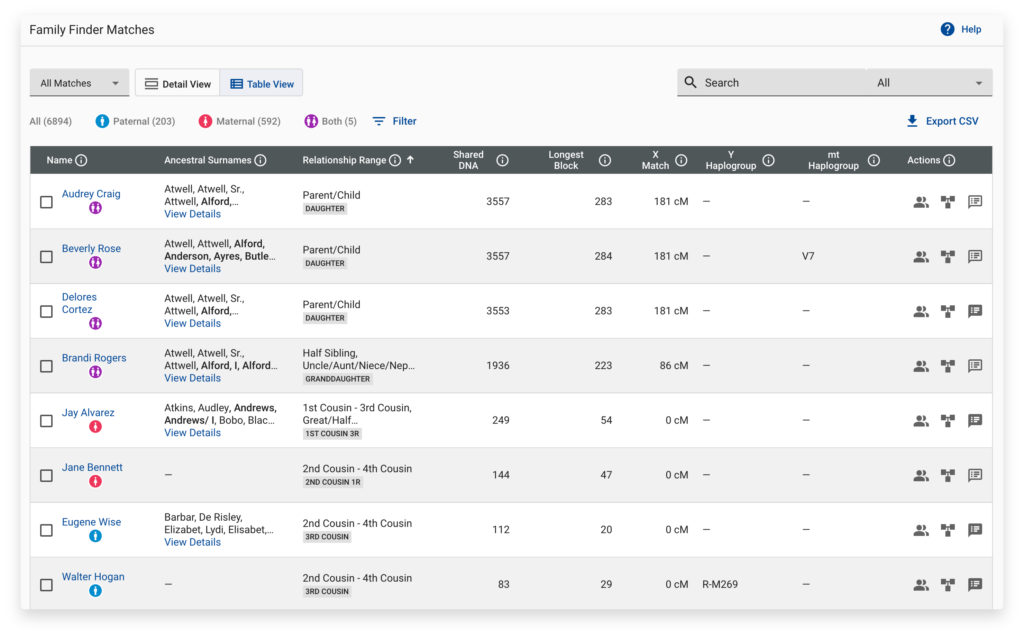
All original Family Finder search and filtering options are still available, and some added new ones. Using the “filter” option at the top of the page, you can now view matches that have shared family trees, private family trees, or empty family trees. Private trees not available are now grayed out, hence eliminating wasted time trying to open them.
Clicking “view details” next to a match’s Ancestral Surnames will open a window enabling you to view and search the Ancestral Surnames for that match. The table is broken down by matched surnames versus all surnames entered by the match.
The Y-DNA or mtDNA haplogroups of your matches are now displayed in the match list. If they have the same haplogroup as you, they will be highlighted with a blue checkmark. You can also search for matches with a specific haplogroup in the search box in the top right of the page.
And last but not least, the X-Match column shows how much DNA you share on the X chromosome. You can sort your X-Matches so that you can focus on the matches that share DNA with you through the unique inheritance pattern of the X chromosome.
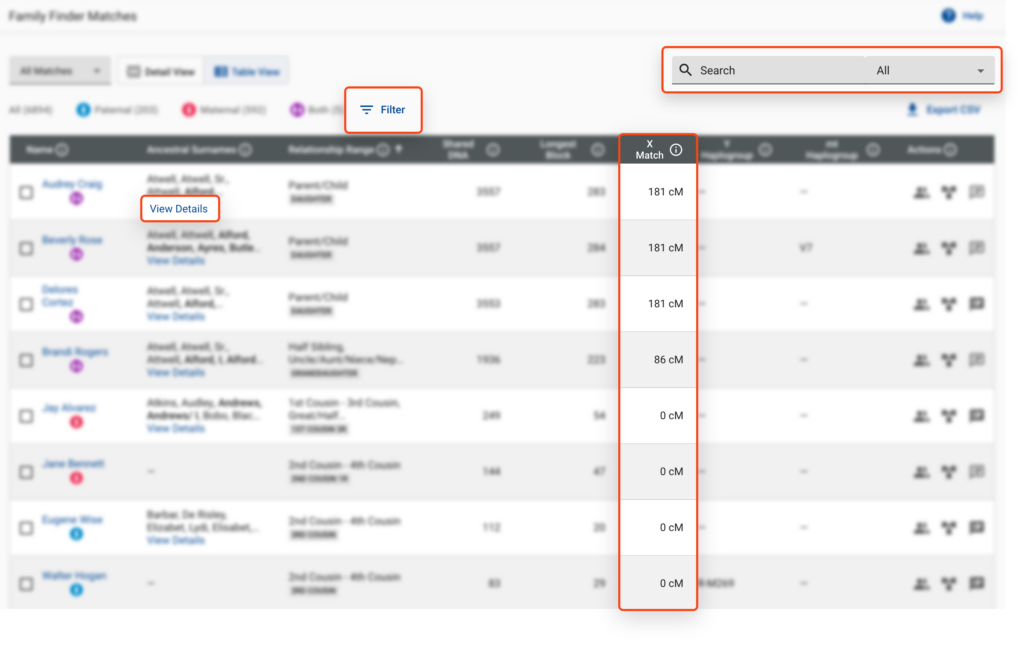
Improved Matching and Predicted Relationships
We have made several adjustments to our matching algorithm, which will bring you more accurately predicted relationship ranges and fewer identical by chance matches, especially for testers from populations with lower genetic diversity.
We have also upgraded the matching system to use Build 37 of the human reference genome, which means you will see a change in segment positions and reported centimorgan values. Segments smaller than 6 centimorgans are no longer reported. These changes make the Family Finder match results more compatible with third-party tools.
Based on the improvements to our matching algorithm and the exclusion of smaller segments, you will probably see some adjustments to the predicted relationships between you and your matches. New relationship ranges have been added, and some have been refined. The most notable difference might be that some matches predicted to be closer relatives are now predicted to be more distant, and some previously predicted as distant may no longer be a match.
Using imputation, a statistical method for filling in blanks in DNA test results from different autosomal DNA test chips, transfer customers will now get more matches, which means more matches for everyone. A majority of customers will have more Family Finder matches than before. Take a look!
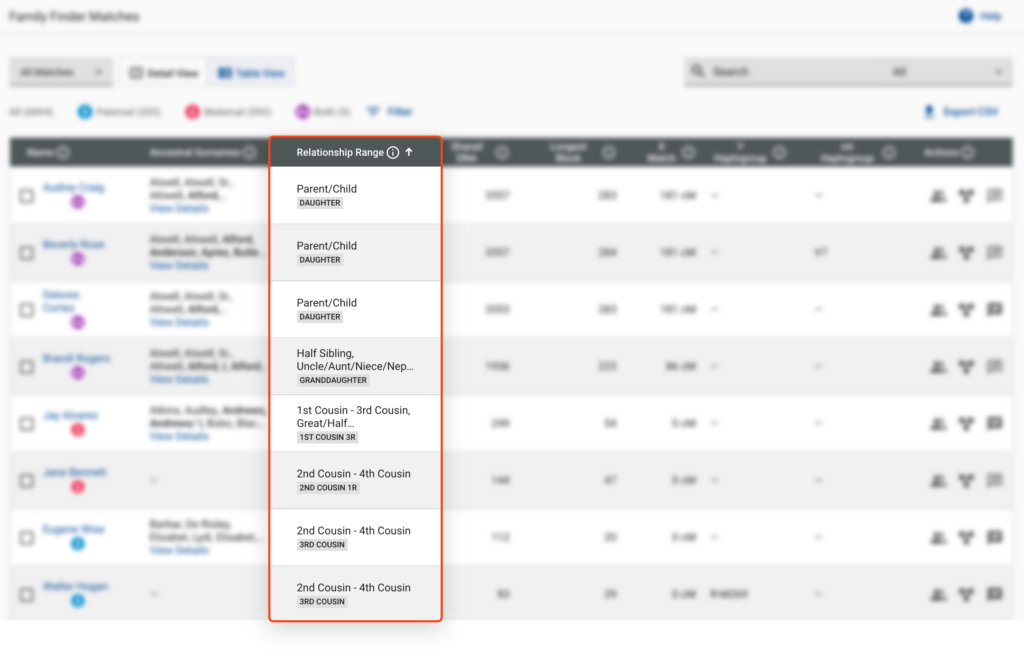
Help Button
On the top right corner of the page, there is a new Help button. Here you can find a Quick Reference Guide to the new Match page, revisit the Tutorial, and navigate the newly introduced Help Center.
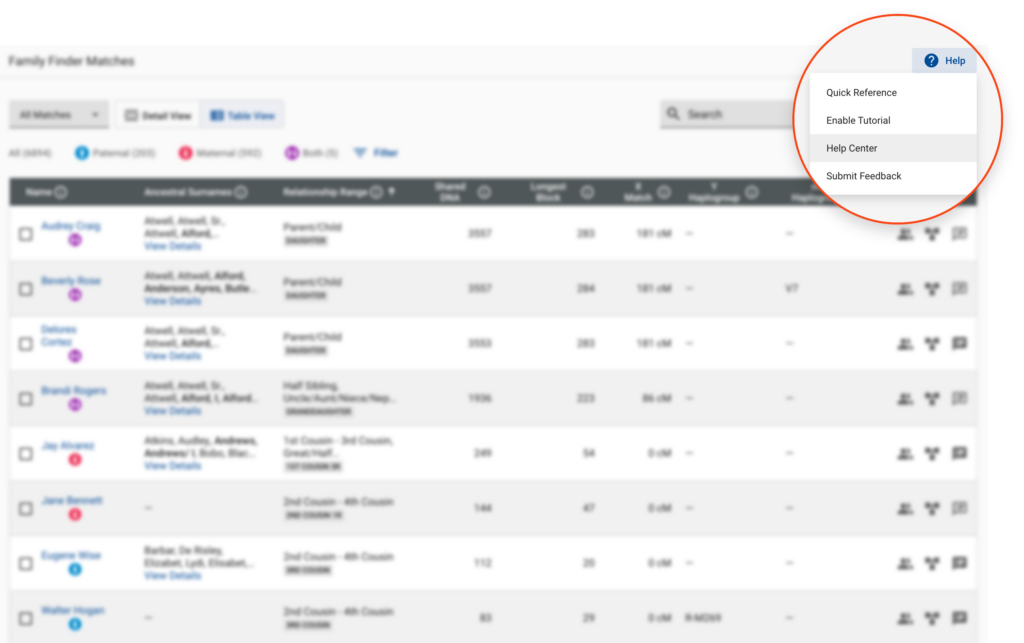
New Chromosome Painter Coming Soon
Soon, we will have another exciting update to Family Finder: Chromosome Painting of your myOrigins populations. This new feature will paint the location on your genome where each myOrigins population is found. This can be especially useful if you have inherited a smaller amount of DNA from a certain distinct population that you want to explore.
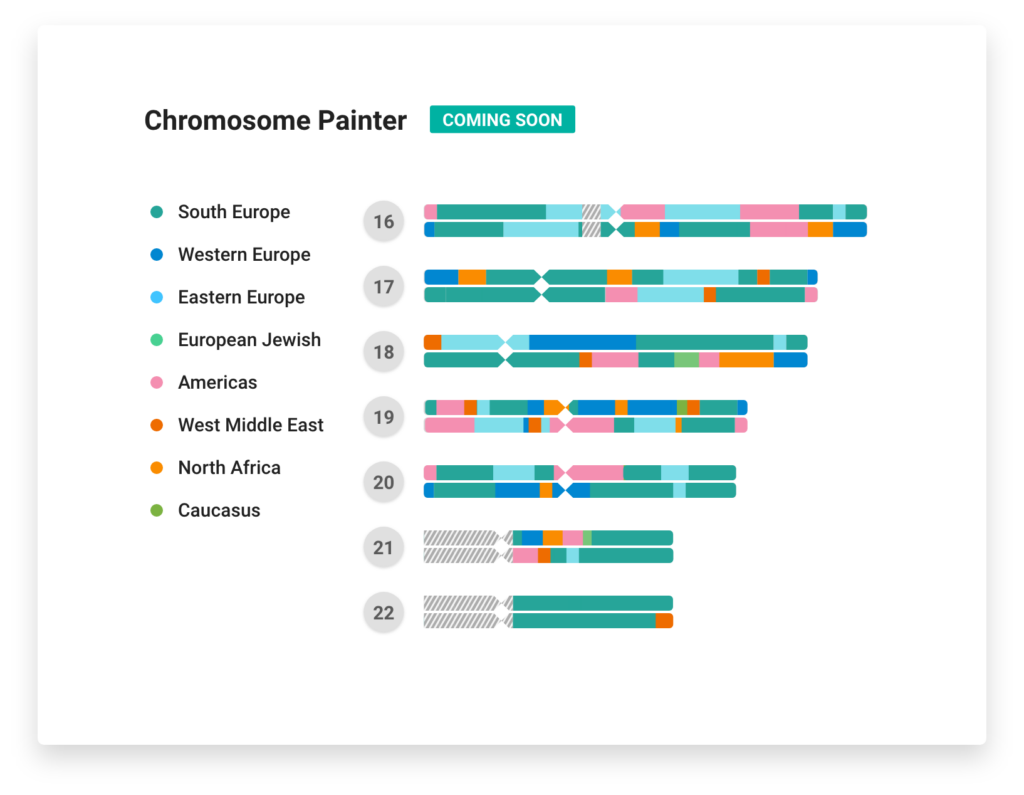
Ready To Check Out These Updates Yourself?
Sign into your FamilyTreeDNA account and go to your Family Finder Matches Page!