By: Katy Rowe-Schurwanz
An overview of Family Finder test reports provided by FamilyTreeDNA
Editor’s Note: This is part three of a seven-part series about what autosomal DNA is, what autosomal DNA can tell you, and how to apply autosomal DNA results to your genealogy. Continue reading the series here:
- Part 1: What is Autosomal DNA?
- Part 2: How Autosomal DNA Testing Works
- Part 4: Interpreting Your Recent and Ancient Origin Results
Your autosomal DNA matches
With the Family Finder, you’ll receive a list of autosomal DNA matches. We compare your autosomal DNA to everyone else who has an autosomal test in our database and based on a proprietary algorithm that calculates the amount of DNA shared (both the longest block of DNA and the amount of centimorgans) between you and each person, we find and report to you other testers who share a common ancestor with you within about five to six generations on any ancestral line.
There is a typical amount of DNA shared between specific relationships. Some relationships may share the same typical amount of DNA as other relationships. For example, you’ll typically have the same amount of DNA with your parent as you do with your child, and the same amount of DNA shared with a grandparent as you do with a grandchild, aunt/uncle, niece/nephew, or half-sibling. Because of this, FamilyTreeDNA provides a predicted relationship range for each match that contains various possibilities.
Because autosomal DNA is divided in half every time it’s passed down, and because it goes through random recombination when it’s passed down, your predicted relationship range with a match may appear more distant than reality or in, the cases of endogamy and cousin marriages, closer than reality.
The further back your common ancestor with a relative is, the more likely you may not match them with the Family Finder. You’ll have a 100% chance of matching immediate relatives, like parents, siblings, children, grandparents, grandchildren, aunts/uncles, and first cousins. Your chance of matching close relatives like second-third cousins, great-grandparents, great-grandchildren, and great-aunts/uncles will also be above 90%. However, you’ll typically have about a 50% chance of matching a fourth cousin, a 10% chance of matching a fifth cousin, and less than a 2% chance of matching a sixth cousin or more distant cousin.
If you’re from an endogamous population or have instances of cousin marriages in your family tree, FamilyTreeDNA may predict a relationship range that is closer than the relative actually is to you. 3rd-5th cousins may show up predicted as 2nd-3rd cousins, and you may match cousins that share a common ancestor with you beyond the typical 5-6 generation threshold for autosomal DNA.
The majority of your matches will be what genetic genealogists call “Identical by Descent,” meaning that they share matching segments that were inherited from a common ancestor. If your parents are tested, these matches will also match one of your parents.
Due to random recombination, some matches may instead be “Identical by Chance.” These matches will share smaller segments with you that are a combination of DNA inherited from both parents in an amount that adds up to meet matching thresholds. If your parents are tested, these matches will not match either of your parents. This can also apply to smaller segments you share with your “Identical by Descent” matches.
There are, of course, situations where you may have matches that do have segments that are a combination of DNA inherited from both parents, not due to random recombination, and those matches should not be considered “Identical by Chance.” This will mostly occur in situations involving either pedigree collapse or endogamy, where individuals who share a common ancestor marry and produce offspring.
Possible predicted relationships by match level
X-Matches
Some of your matches may be identified as an “X-Match.” This means that you share at least one segment of at least 10 cM on the X chromosome.
Genetic males will inherit an X chromosome only from their mothers (they’ll inherit their Y chromosome from their fathers instead of their father’s X chromosome). Genetic females will inherit an X chromosome from both parents.
Men only have one X chromosome, so that gets passed down intact with no changes to their daughters since there’s nothing for it to recombine with. Women have two X chromosomes, so when mothers pass an X chromosome down to their children, it does go through random recombination, and so her children inherit a random mix of the X chromosomes the mother inherited from her parents.
Because there are fewer ancestral lines that have passed down X DNA, X-Matching can be used as an additional way of determining which ancestral line the common ancestor with a match is on.
Matches page tools and filters
The matches page offers numerous tools and filters to help you determine who your common ancestor is with each match.
- Match Level: At the top left of your Matches page, you can choose to display All Matches, only Immediate Relatives, only Close Relatives, only Distant Relatives, only Remote Relatives, or only X-Matches.
- Multiple Views: To the right of the Relationship Distance drop-down, you’ll have the option to view your match list in the Detail View or the more condensed Table View.
- Family Matching Buckets: Directly above your match list, you have the option to view your full match list (All Matches), your matches that are bucketed to your father’s side through the Family Matching tool (Paternal), your matches that are bucketed to your mother’s side through the Family Matching tool (Maternal), or your matches that are bucketed to both your father’s and mother’s sides through the Family Matching tool (both). You need to have linked qualifying matches on your family tree for the Paternal, Maternal, and Both lists to populate.
- Shared Family Trees: To the right of each match is a pedigree icon that will allow you to view your match’s shared family tree. This allows you to examine your match’s tree to find shared relatives and ancestors.
- Ancestral Surnames: Below a match’s name is a list of their ancestral surnames. These are the last names of individuals in their family tree. Ancestral surnames that both you and the match have provided (or that sound similar to ones that you both have provided) will be highlighted.
- In Common With and Not In Common With Searches: To the right of each match is an icon of two people. Clicking this icon allows you to choose to view a list of matches that are shared or not shared between you and your match.
- Chromosome Browser Selection: To the left of each match is a check box that allows you to select matches for comparison in the Chromosome Browser.
- Search: At the top right of the Matches page you can search your match list by name, Ancestral Surname, Y-DNA Haplogroup, or mtDNA Haplogroup.
- Sort: In the Detail View, below the search box is a drop-down menu with various options to sort your match list. Your list is sorted by closest to most distant Relationship Range by default, but you can also sort by the amount of shared DNA, the longest block of shared DNA, X-Matches, Y-DNA and mtDNA haplogroups, Linked Matches, and Ancestral Surnames. In the Table View, you can sort by clicking on the column names instead of using a menu. The Most Recent Matches and Linked Matches sort options are not available in the Table View.
- Filter: To the right of the Family Matching Buckets are options to filter your Match list by matches that do or do not have a shared family tree and matches that have also taken one of our Y-DNA or mtDNA tests. You can also choose to display matches that are new since a specific date from the Filter menu.
Family Matching Tool: Identifying genetic relatives and exploring shared matches
Family Matching determines if groups of your matches share a common ancestor with you on your paternal side, on your maternal side, or on both sides of your family.
To utilize this tool, you will need to link at least one qualifying match on your family tree. That process allows FamilyTreeDNA to identify which DNA segments you inherited from your father or from your mother, based on which segments you and the linked match share and where you placed the match on your family tree.
FamilyTreeDNA then compares those shared segments with the rest of your match list. Matches that share those same segments are bucketed as paternal or maternal depending on which side the linked match is on.
In order to have your matches bucketed as paternal, you will need to link at least one paternal-side match. In order to have your matches bucketed as maternal, you will need to link at least one maternal-side match. In order to have your matches bucketed as both, you will need to link at least one paternal match and one maternal match.
If you only link a paternal match, FamilyTreeDNA will not automatically bucket matches who do not share the overlapping segments as maternal, and vice-versa.
A qualifying match will be any match who is not a descendant of both of your parents. This means your full siblings, as well as your children and grandchildren, or the children and grandchildren of your full siblings, are not qualifying matches.
The closer your relationship to the linked match, the more of your matches will be bucketed. So, linking your father on your family tree will cause more matches to be bucketed as paternal than linking a paternal first cousin will.
However, even if you have tested and linked both of your parents to your family tree, not all of your matches will be bucketed. There are two reasons for this:
- The minimum segment size considered for Family Matching is larger than the minimum segment size considered for regular matching. You may have matches that share an overlapping segment or segments with both you and a parent, but none of the segments are large enough to meet the Family Matching threshold.
- Some matches, mostly at the Remote match level, may be Identical by Chance. This means they share overlapping segments with you, but not either of your parents, and they do not share a common ancestor with you.
Family Matching helps you narrow down which ancestral lines your matches are likely to share a common ancestor with you on. After you have linked your known relatives on your tree, you can use the bucketed Paternal, Maternal, and both lists to identify the common ancestor between you and your previously unknown matches. Once identified, you can link that match to your tree and continue to identify more. The more matches you link, the more matches will be bucketed, helping you to confirm your paper trail and discover more new ancestors.
Chromosome Browser: Visualization tool for DNA matches and shared segments
With the Chromosome Browser, you can visually see where individuals and multiple people match you on your chromosomes, and where they overlap which suggests they may triangulate. This is a tool that is useful for genetic genealogists to confirm if matches share a specific common ancestor.
It is important to note that when two people match you on the same chromosome segment, this does not mean that they also match each other on that segment. Matching on overlapping segments is not triangulation, although it’s the first step to triangulation.
First, you’ll need to choose matches to compare. You can do this either in the Chromosome Browser itself or in your Family Finder Matches list. If starting in the Chromosome Browser, the Chromosome Browser will first present you with your list of matches on your right and a column of your selected matches on your left.
You may search by name or choose one of the many match filters to search through the list or simply scroll through page by page.
The filter options include the different matching levels, Paternal Matches, Maternal Matches, “Both” Matches, X-Matches, Common Surname, and the In Common With and Not In Common With tools.
Check the box to the left of each match’s name to select them. You may uncheck this box to deselect them or you may click the larger X under the Compare list on the left to deselect them. Once you have made your choices, click the orange “compare” button on the left to proceed to the next step and see a visual representation of where you and your matches match up!
Comparing DNA segments
Each match you have selected will be assigned their own color and each match will have their matching segments highlighted in that color on their own chromosome on the Chromosome Browser. For example, if you have selected four people then there will be four copies of each chromosome 1-22 and the X and four different colors, one on each copy.
You change the settings to highlight anywhere from 10+ cMs to 6+ cM. The default for the page is 6+ cM.
While some matches may share the same segments, remember you will have inherited two of each chromosome—one from your mother and one from your father. It’s possible that one match is sharing segments with you on the chromosome from your father and the other sharing the same segments with you on the chromosome from your mother.
We provide the Detailed Segment Data for each selected match as well. This data can be filtered by either all compared matches or you can select each match individually. You may also download this information for your entire matches list from the original matches page.
What do you use a Chromosome Browser for?
You inherited half of your autosomal DNA from your mother and half from your father. They inherited half from their mother and half from their father, and so on and so on. While the amount of DNA you inherit from your parents adds up to 50% from each, that 50% is comprised of randomly recombined DNA segments.
For example, your mother will have inherited half of her DNA from each of her parents, your maternal grandmother and maternal grandfather. In a perfect world, you would have 50% of your mother’s DNA, and 25% of that would be from your maternal grandmother and 25% would be from your maternal grandfather. But because of random recombination, you may not inherit segments from a specific ancestor. So you may end up with 21% from your maternal grandmother and 29% from your maternal grandfather.
Because you inherited half of your DNA from each of your parents (one set of chromosomes from each), you’ll have two copies of each location. It’s not clear in a lab which of these sets of chromosomes is from your mother and which is from your father—you need genetic genealogy tools like Family Matching and triangulation to help with that.
There are multiple possibilities for why two people match on the same DNA segment:
- They could both be paternal-side matches. They match each other and share a common ancestor with you on your paternal side.
- They could both be maternal-side matches. They match each other and share a common ancestor with you on your maternal side.
- One could be a paternal-side match and one could be a maternal-side match. They don’t match each other and share different common ancestors with you.
- At least one of them is Identical By Chance, depending on the size of the segment you’re looking at.
Matrix
The Family Finder Matrix allows you to select up to 10 of your matches and compare them to each other to see if they also match.
The Chromosome Browser alone doesn’t show if your matches match each other, but the Matrix can help in this regard.
The Matrix can also help in situations where you have matches that aren’t phased through Family Matching into the paternal or maternal filters.
Your selected matches will show a blue square with a check mark inside it if they match each other.
While they may match each other, it’s not necessarily on the same segment that they match you on. If you find a match group that all matches each other, it also may not all be from the same ancestor as well. This is where you will need to use the Chromosome Browser to find which segments they match on.

About the Author
Katy Rowe-Schurwanz
Product Manager at FamilyTreeDNA
Katy Rowe-Schurwanz has always been interested in genealogy, inspired by her maternal grandparents, who told her stories about their family and family history when she was little. After studying anthropology and history in college, she joined FamilyTreeDNA in 2015 and became the Trainer for Customer Support. Katy created and improved training processes and was fundamental in the creation of the Big Y Specialist team. In September 2021, she became Product Manager and has focused closely on improving FamilyTreeDNA’s genetic genealogy products.